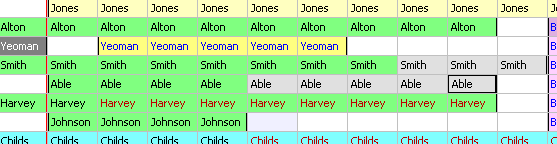
Blocking Extra Days |
Top Previous Next |
Mr. Able says that he may even stay another 5 days but he's not sure (meaning that he doesn't want to pay the extra days until he's sure he will stay). Since you don't have a new reservation for that site for at least 5 days later, you agree to save the site for him for 5 extra days until he decides.
1) On the Rack view, right-click on the cell 5 days after the end of his reservation.
2) Click Block Previous Reservation to this date in the menu.
3) Click Yes in the confirmation prompt that appears. The Rack will immediately be updated, showing the blocked dates in gray:
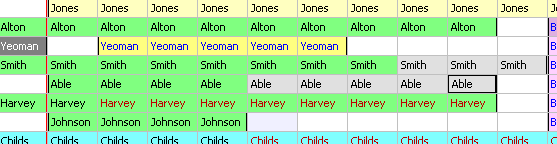
If he does decide to stay the extra days, you will just repeat the Extending a Stay procedure. If not, you can clear the block (right-click on the last blocked date), or just check him out when he leaves and the blocked dates will be cleared automatically.
Next step -- Moving Reservations