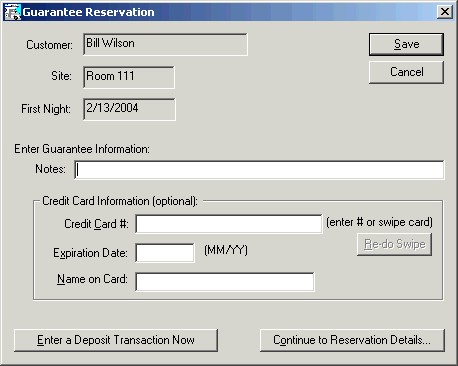
Guarantees and Advance Deposits |
Top Previous Next |
You may want to record credit card information or charge advance deposits for reservations, in case they don't show up or don't call to cancel early enough.
In Campground Master, the "Guaranteed" status is generally used to indicate that a reservation has either guarantee information or a deposit.
To make a guarantee without a deposit:
1) Start by making a reservation using one of the methods previously covered, but click the Guarantee button after the reservation information is entered on the New Reservation dialog.
2) The reservation will be saved, and the Guarantee Reservation dialog will appear. You can enter the credit card and/or any notes you like.
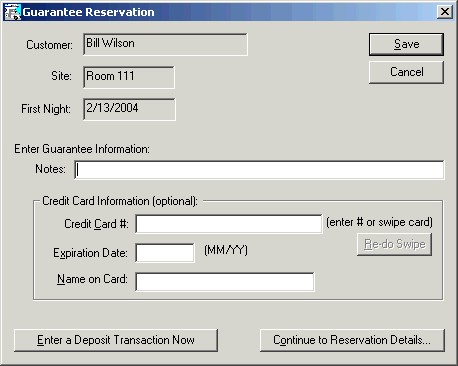
3) Click Save, and the reservation will be guaranteed.
If you also wanted to enter a deposit, you can click the Enter a Deposit button instead of Save. But if you wanted to do that there's actually a shorter way (see below).
Note that the Guarantee function is also available directly from the right-click menu on the Rack, and also from Reservation Details.
To enter a deposit and guarantee it at the same time:
Whenever you make a deposit transaction, the reservation will be guaranteed automatically (unless this is disabled in the program options). So for deposits you can skip a couple of the steps above.
1) Make a reservation as before, but after the details are entered click the Charges & Payments button on the New Reservation dialog. This will save the reservation and open the Transactions dialog directly.
2) Click the Deposit button. A Deposit entry dialog will appear (identical to the Payment entry dialog).
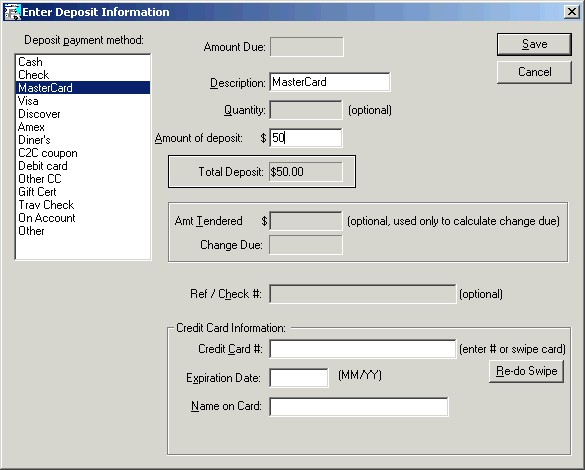
3) Select a payment method, enter the Amount of deposit and a Ref / Check # (or Credit Card Information) if needed. Click Save. The deposit will appear as a transaction:
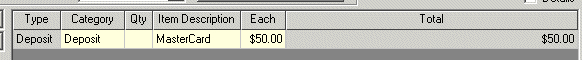
4) Click Done. The reservation is guaranteed automatically.
Next step -- Checking Out