Finding Sites and Customers on the Views |
Top Previous Next |
If your campground has more than a few sites, you need a quick way to locate the site you're interested in on the Rack and other views, like On Site. There is a "Search" function designed for this -- and it can also be used to find a customer.
Let's say you need to look at Room 111 on the Rack.
1) To access the Search function, click the magnifying-glass icon on the toolbar:
![]()
(Alternatively, you can use the shortcut keys F9 or Alt-S.)
2) A Search prompt will appear -- just type in the number (or other unique text to look for):
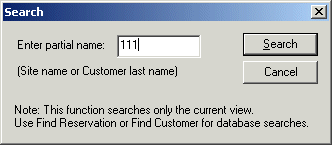
3) Press Enter (or click Search), and the Rack will jump so that room is visible (because "111" was found in the site name), and it will highlight the first cell for that site in the grid so you can locate it easily.
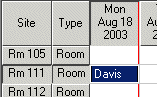
When you're done, don't forget to click the Reset/Today button to reset the Rack to the top.
Tips:
You can enter any text, not just numbers, and it will look for a site name with that text in it. In the sample database, for instance, try searching for "ban" to find the banquet hall, or just "b" to jump to the first boat dock site.
You can use the same function to locate customers on the views. Just enter a portion of their last name. One thing to remember is that this only works to find the first occurrence, and will only locate them if they're within the scope of the current view (for instance, on the Rack it will only look about 1 month into the future).
Also note that it always checks the site names first, so if you try to search for a Mr. "Craft" in the sample database, it will actually locate the Crafts hall before it searches for customers.
Next step -- Checking Daily Arrivals