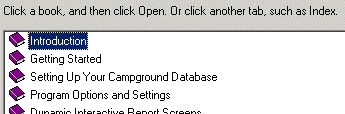
Getting Help |
Top Previous Next |
Although you've pretty much got it covered once you've mastered the functions covered here, there are many more situations that may not have an obvious solution. We recommend reading the manual or at least referring to its index when you have a question, but you don't need to have a printed manual. All of the manual is also just one key press away.
1) No matter where you are in the program, pressing the F1 key will open the Help file, and it often shows you the appropriate topic for the very function you're using.
2) If you don't remember F1, or if the topic it shows isn't what you need, there's always the Help menu. Just select Help Topics to see the main table of contents.
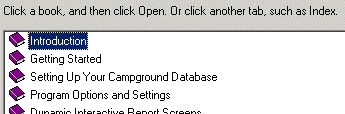
Click on a topic to open sub-topics, and so forth until you see what you need.
3) You can also look for help on a subject using the Index. Click the Index tab, and then you can enter a subject:
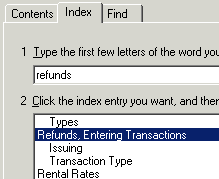
4) If you really want to find every possible reference (every topic that mentions a word), you can use the Find tab.
5) Finally, there's our technical support. Just give us a call and we'll answer your question or walk you through a procedure. You don't even have to be a customer to get full support. (We wouldn't expect you to buy it if you don't know how to use it!)
Thank you, and Enjoy!
Back to the beginning & contents.